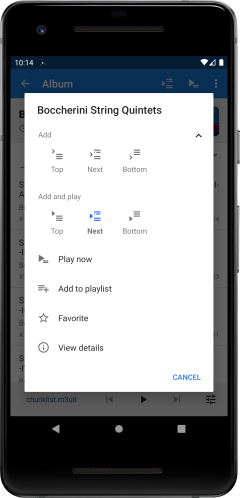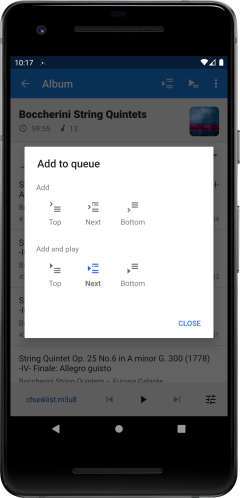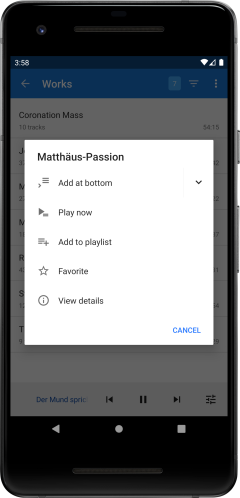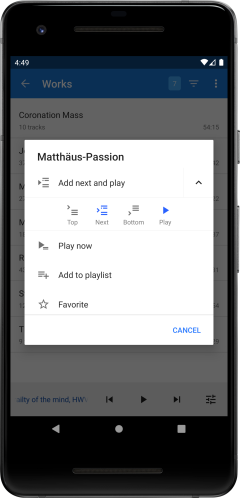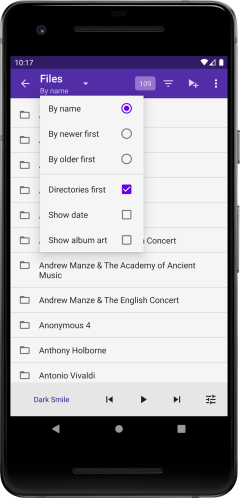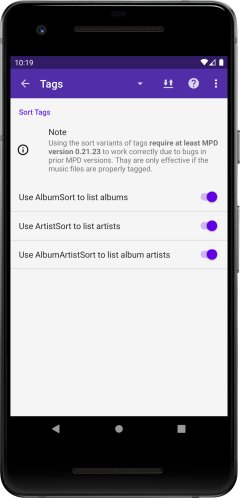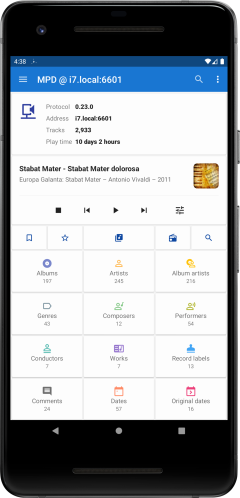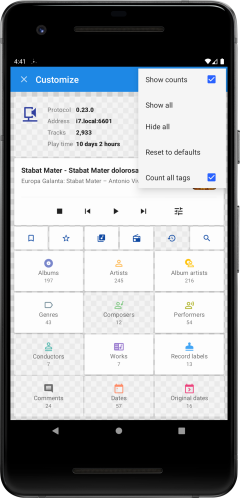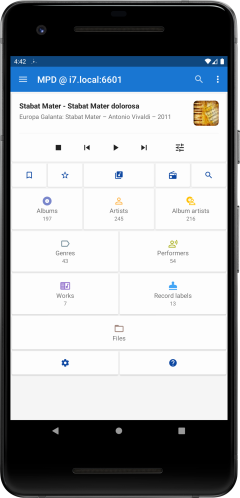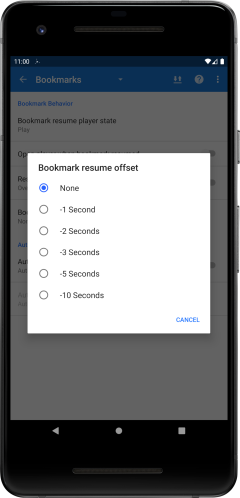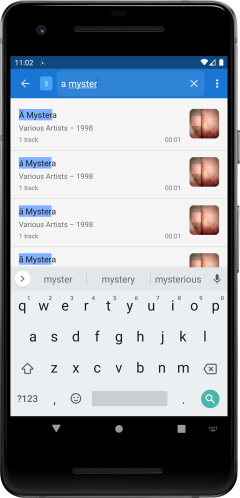Fixed: some album cover art displayed in lower resolution than available.
Please clear the album art cache.
Added support for embedded album art (MPD
readpicturecommand) Settings → Album Art → Enable MPD embedded album artMAFA first tries to get cover art file from the directory of the first album track. If that file was not found it will try to get embedded image from the first album track.
Added support for embedded album art (MPD readpicture command)
- Added settings search
- Added option to apply app theme to the system navigation bar
New add-to-queue options
Add to the player queue at top or bottom, or insert as next, and optionally start playing the added tracks.
The selected add-to-queue action becomes the default swipe-left-action and the default add-to-queue action from the action bar.
Add to queue default action
The last selected option becomes the default action
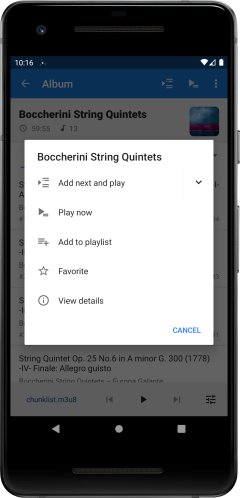
Add to queue collapsed
Enable/Disable shared links
New preference: option to disable MAFA from receiving shared links ( Settings → Behavior → Enable opening shared links).
- New add-to-queue options: add to the player queue at top or bottom, or insert as next, and optionally start playing the added tracks.
The selected add-to-queue action becomes the default swipe-left-action and the default add-to-queue action from the action bar.
- Bookmark resume offset: added more offsets.
- Search view: added option to not save the last search term.
- Bug fix: can't edit new radio station.
- Bug fix: mixed up preferences swipe-actions-haptic-feedback and show-date-in-album-and-track-lists.
- Bookmark resume offset: added more offsets.
- Bug fix: can't edit new radio station.
Main screen view: customizable items
- Added: option to resume bookmarks at a few seconds offset before the exact bookmark time ( Settings → Bookmarks → Bookmark resume offset).
- Added: option to ignore accents and diacritics when filtering lists ( Settings → Performance → Ignore accents and umlauts).