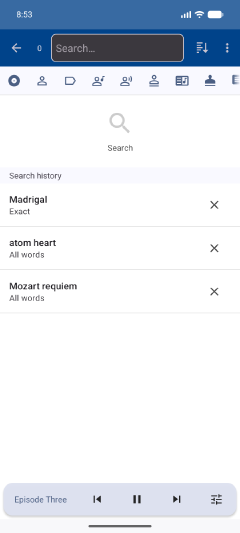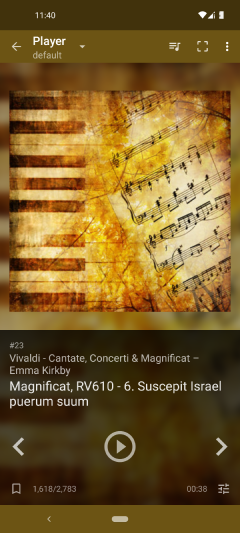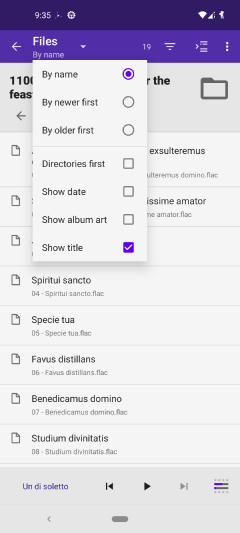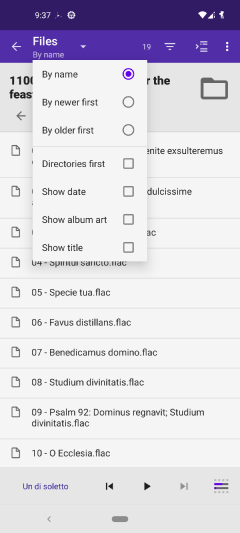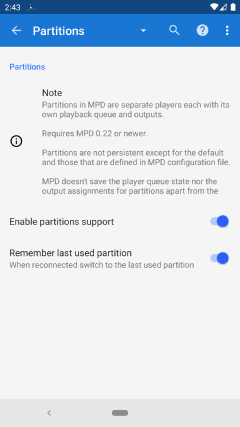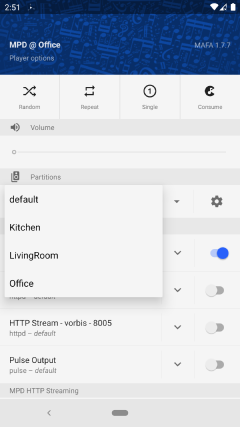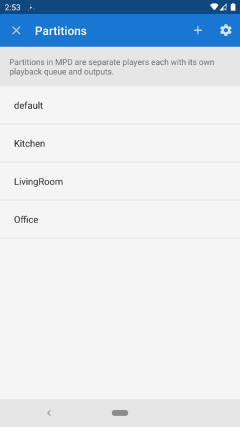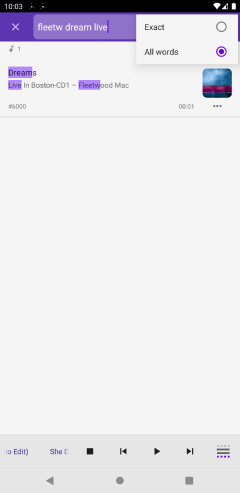- Fixed: possible mistakenly resuming playback after audio focus change
- Fixed: menu items for grid layout appear for views without grid option
Bug fixes
- Fixed: date in files and directories not displayed in the preferred format.
- Fixed: counts display in home view sometimes not updating.
- Fixed: removing a radio station that is also a favorite not removed from favorites.
- Fixed: radio station editing issues.
- Fixed: radio station view not closed when radio station was deleted.
- Fixed: tag detail tabs added more than once after disconnection.
Album art as background in the player view Settings → Appearance → Album art as player background
Experimental automation intents Settings → Automation → Enable automation
- Added: option to display title in files view
- Fixed: showing reason in disconnected view
- Fixed: active player notification missing controls in Android 13
- Support for new features in next MPD version 0.24:
- Added consume oneshot support
- Added append or replace option to queue save to playlist
Usability improvements
- Add track to a playlist directly from the queue item actions dialog:
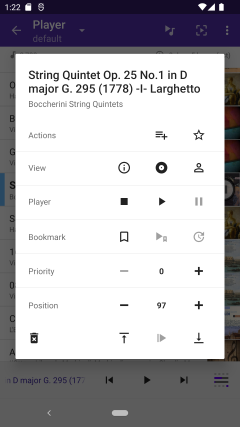
Queue item actions
- The on/off toggle state of favorite and bookmark: is highlighted for better visibility:
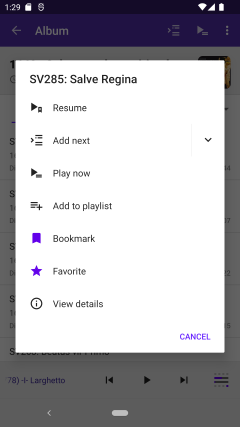
Actions selection popup
- MPD server commands: command availability is color encoded for better visibility:
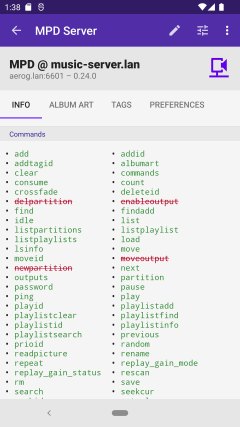
MPD server commands
- Clear player queue warning: now also when selecting "Play now":
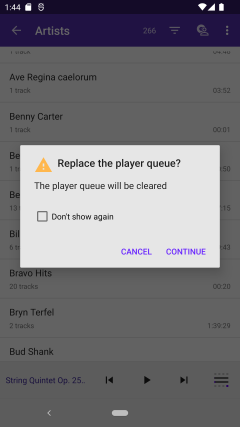
Clear player queue warning
- Grid swipe action: increased the activation drag area to make it easier to swipe small grid items:
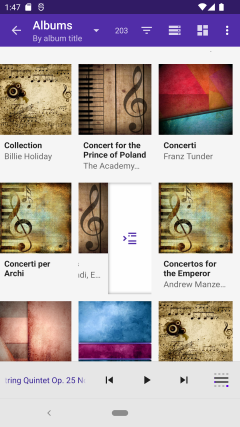
Grid swipe action
MPD partitions support
Partitions in MPD are separate players each with its own playback queue and outputs. Requires MPD 0.22 or newer.
If not using partitions you can disable this functionality from:
Settings → Partitions → Enable partitions supportBug fixes
- Fixed: text highlight when filtering lists changing character case
- Fixed: back arrow not closing mpd server preference activity