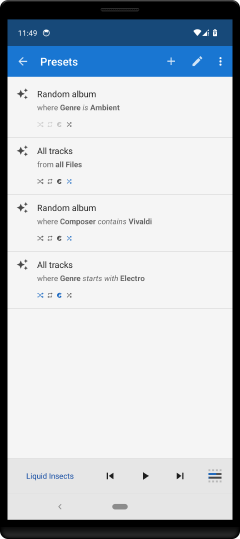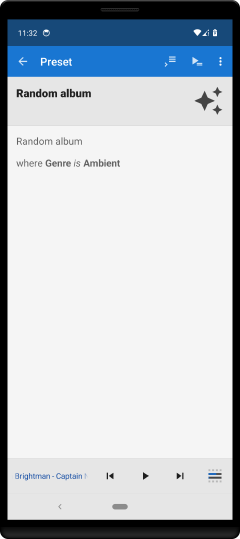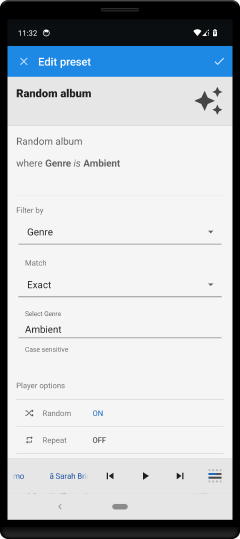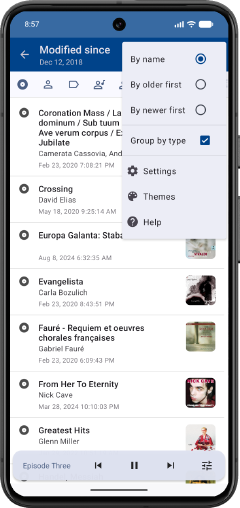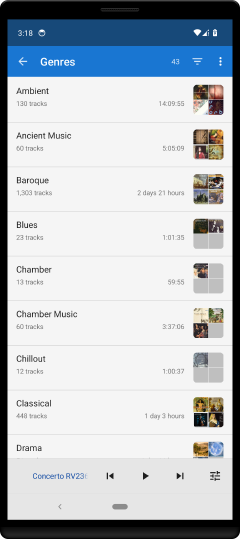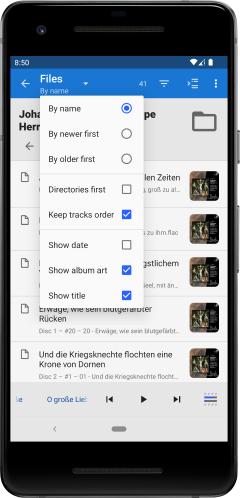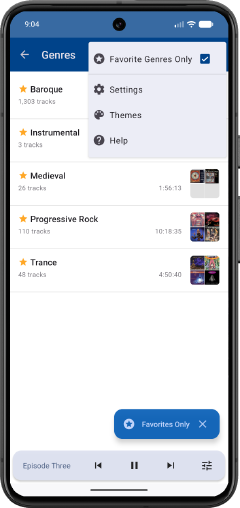- New: define presets to play random album, or all tracks, with options to limit selection to tag values and apply player options.
- Added: option to sort Recently-updated items by last-modified date descending.
- Added option to stop HTTP streaming when playback is paused Settings → HTTP Streaming → Stop when paused.
- Added option to always show scrollbars Settings → Appearance → Permanent scrollbars in tag lists
- Added option to truncate the title of grid items to single line Settings → Appearance → Single line grid item title
- Removed playlist shortcut widget: instead long press a playlist and select create shortcut
- HTTP streaming: detect network availability to resume playing after network loss
- Automation: added HTTP streaming configuration intent
- Fixed: possible crash in player queue
- Fixed: in some cases player notification and player widget not showing album cover image