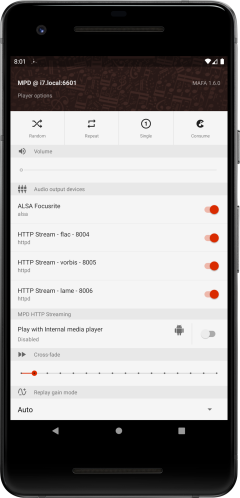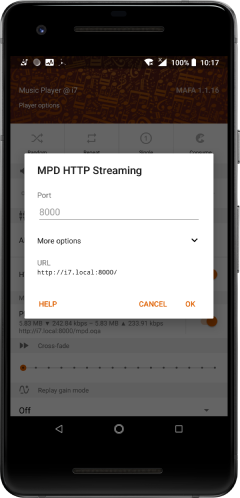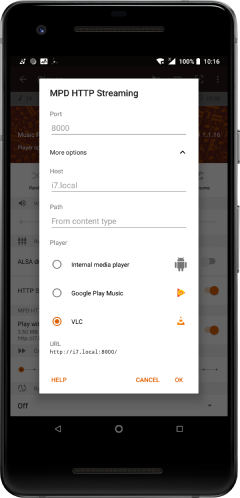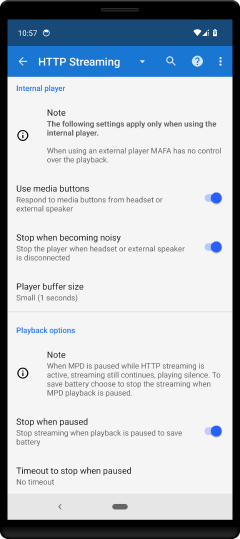Enable
Configure an httpd output in MPD configuration .
Example:
audio_output {
type "httpd"
name "HTTP Stream - MP3 - 8000"
encoder "lame" # optional, vorbis or lame
port "8006"
# bind_to_address "0.0.0.0" # optional, IPv4 or IPv6
# quality "5.0" # do not define if bitrate is defined
bitrate "128" # do not define if quality is defined
format "44100:16:2"
max_clients "0" # optional 0=no limit
}From the player options enable the configured output and MPD HTTP Streaming.
As long as streaming is enabled playback will start when MPD starts playing and will stop when it does.
Pausing does not stop the streaming it just plays silence.
Streaming can be disabled from the player options or from the notification item.
Configure
The minimum required configuration is the port number (if different from the default port number 8000)
More Options
- Host
- By default the host name of the MPD server.
- Path
- Not really required but some external players may require this to be a file name with extension matching the audio format (e.g. something.mp3)
If left empty a suitable path will be generated with extension matching the content type received from MPD. - Player
- The default player is the Internal media player.
Other players may be listed if installed on the device.
These are apps that respond to the request to open HTTP URL with content type "audio/*" but they are not necessarily music players.
VLC for android is a good choice for an external player.
Settings
Internal player
These settings apply only when using the internal player.
When using an external player MAFA has no control over the playback.
- Use media buttons
- Respond to media buttons from headset or external speaker.
- Stop when becoming noisy
- Stop playing when headset or external speaker are disconnected.
Playback options
When MPD is paused while HTTP streaming is active, streaming still continues, playing silence. To save battery choose to stop the streaming when MPD playback is paused.
- Stop when paused
- Stop HTTP streaming when MPD playback is paused. Streaming will resume when MPD playback is resumed, unless HTTP streaming was disabled.
- Timeout to stop when paused
- Select a timeout to stop HTTP streaming when playback is paused. HTTP streaming can be stopped immediately without delay, or after a selected delay.