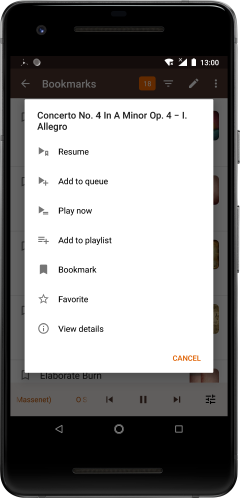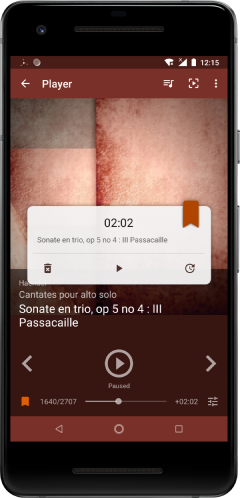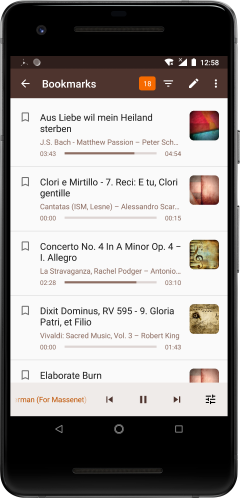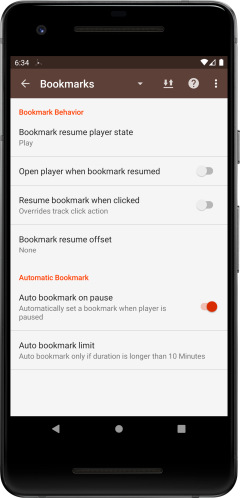From the track actions menu (long press a track)
- Select the Bookmark action to set or to unset a bookmark
- Select the Resume action to resume playing the track at bookmark time
From the player view
- Select the Bookmark icon to set a bookmark, or to open the bookmark dialog if a bookmarks was already set
- From the bookmark dialog the bookmark can be unset, updated, or resumed
Bookmark settings
- Bookmark resume player state
- When a bookmark is resumed it is added to the player queue and the player state can be set to be either: left unchanged, pause, play
- Open player when bookmark resumed
- Turn on to automatically open the player view when a bookmark is resumed
- Resume bookmark when clicked
- Turn on to automatically resume bookmark when a bookmarked track is clicked
- Bookmark resume offset
- Select to resume bookmarks at an offset before the exact bookmark time
- Auto bookmark on pause
- Turn on to automatically bookmark the currently playing track when it is paused
- Auto bookmark limit
- Limit the auto bookmark on pause option only to tracks of duration longer than a centain time
FAQ
- Bookmarks are not working
- Bookmarks require the sticker MPD command. Older MPD versions or special MPD setups may not support this command.
- Some tracks can not be bookmarked
- Only tracks that have a defined duration and are normal files in the MPD database can be bookmarked.
Tracks without a duration or of types such as HTTP URLs can not be bookmarked.