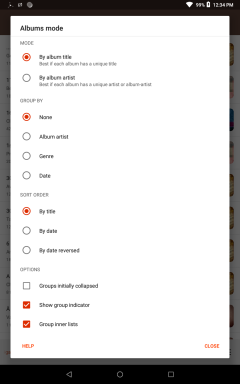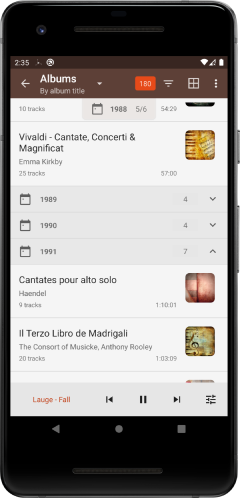Mode
MAFA has two modes of identifying albums:
Albums by title
Best if all albums have unique titles.
Albums with identical titles will appear as one album and might get the wrong album cover art.Albums by album artist
Best if all albums have unique album artist.
OK if album artist is missing but there is a unique artist.
Album that is missing album artist but has multiple artists will appear as multiple albums each with a unique artist as its album artist.
Sort order
Albums can be sorted by title, date, or reversed date.
Group by
Albums can be grouped by date, genre, artist and other tags.
Groups can be collapsed or expanded.
Groups initially collapsed
When selecting group-by tag the groups will all be collapsed initially.
Show group indicator
When a group header is scrolled out of view, an indicator with the group name will appear floating at the top of the list.
Tapping the indicator will scroll to the group header.
FAQ
- How to change the albums mode?
- From the title of the albums list view or Settings → Behavior → Albums mode.
- Can't change the albums mode
- Albums mode requires MPD version 0.19 or above and the AlbumArtist tag enabled.
- How to enable AlbumArtist tag in MPD?
- In the MPD configuration file set the value of
metadata_to_use. - Albums are not displayed correctly in either mode
- According to the limitation of each mode you can either assign unique titles to all albums, or assign a unique album artist to each of the albums that don't have unique title and artist.
- The sort order is wrong when using Albums by album artist
- Enable Settings → Performance → Sort lists locally.