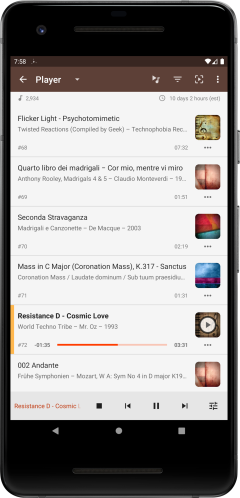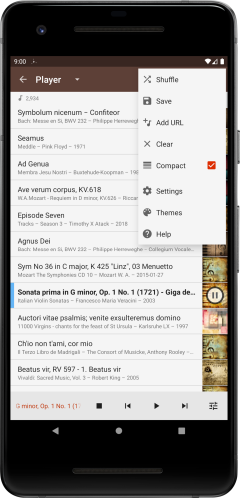- Tap a track to toggle play/pause (configurable in the settings)
- Tap the track image to open the track control dialog
- Swipe right to toggle play/pause
- Swipe left to remove from the player queue
- Long press to drag a track to re-order position in the queue
- Select compact or full view